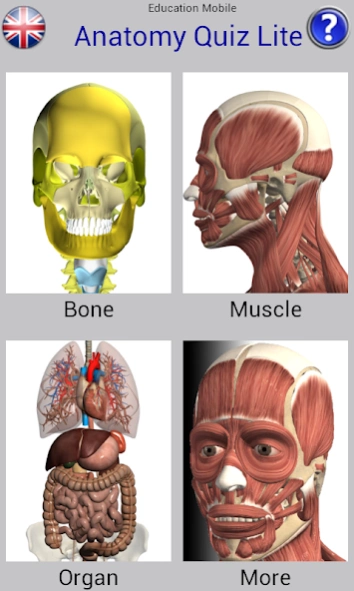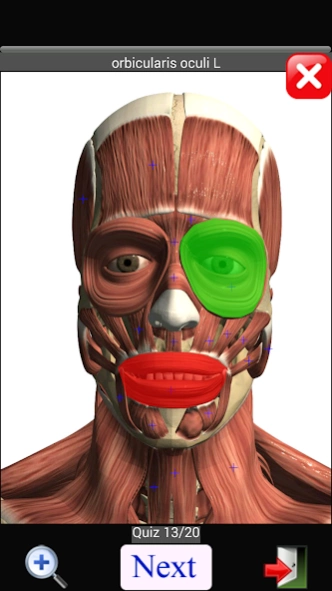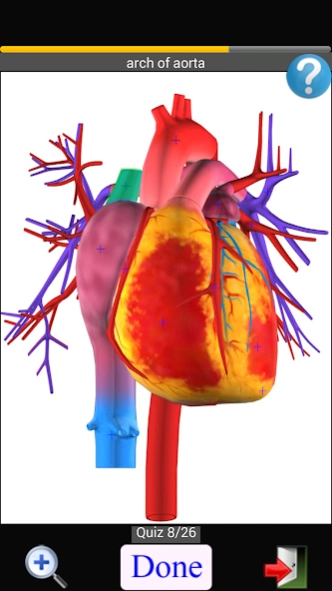Anatomy Quiz 2.3
Free Version
Publisher Description
Anatomy Quiz - 500 position quizzes for human anatomy with high-resolution images
OVERVIEW:
Anatomy Quiz offer you completely FREE quizzes for learning human anatomy. It tests you how fast you can identify the correct location by given an object name. All images are generated from virtual 3D anatomy models. It has more than 500 position quizzes. There is no premium version or in-app purchase!
FEATURES:
★ Support English, French, Spanish, German languages.
★ High-resolution images.
★ Pinch Zoom (allow you to use two finger to zoom in/out images).
★ Position quiz with a timer.
★ Moving to SD card function.
★ Quick Navigation - jump to a different subject or area by selecting the thumbnail or list.
★ Design both for big screen and small screen and can run on both high-end and low-end phones.
★ Great for learning anatomy and physiology.
★ Free periodic updates.
★ Can be used as anatomy games.
Quiz instruction
You first press cross to select the object matched with the target name (display in the top text bar and pinch zoom is allowed). Then press the “Done” button to confirm your selection or wait for the time-out. Press “Next” button to go the next quiz.
About Anatomy Quiz
Anatomy Quiz is a free app for Android published in the Health & Nutrition list of apps, part of Home & Hobby.
The company that develops Anatomy Quiz is Education Mobile. The latest version released by its developer is 2.3. This app was rated by 6 users of our site and has an average rating of 2.9.
To install Anatomy Quiz on your Android device, just click the green Continue To App button above to start the installation process. The app is listed on our website since 2023-09-03 and was downloaded 368 times. We have already checked if the download link is safe, however for your own protection we recommend that you scan the downloaded app with your antivirus. Your antivirus may detect the Anatomy Quiz as malware as malware if the download link to com.hssn.anaquizlite is broken.
How to install Anatomy Quiz on your Android device:
- Click on the Continue To App button on our website. This will redirect you to Google Play.
- Once the Anatomy Quiz is shown in the Google Play listing of your Android device, you can start its download and installation. Tap on the Install button located below the search bar and to the right of the app icon.
- A pop-up window with the permissions required by Anatomy Quiz will be shown. Click on Accept to continue the process.
- Anatomy Quiz will be downloaded onto your device, displaying a progress. Once the download completes, the installation will start and you'll get a notification after the installation is finished.